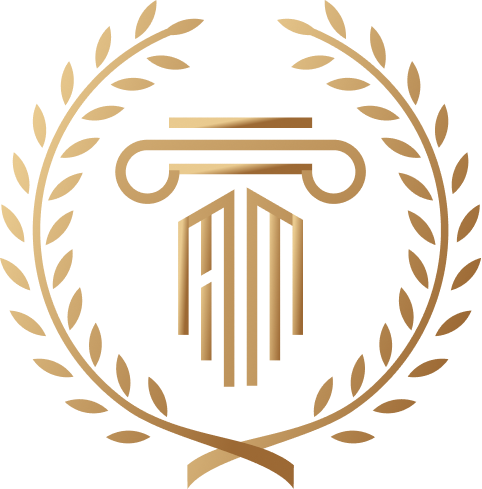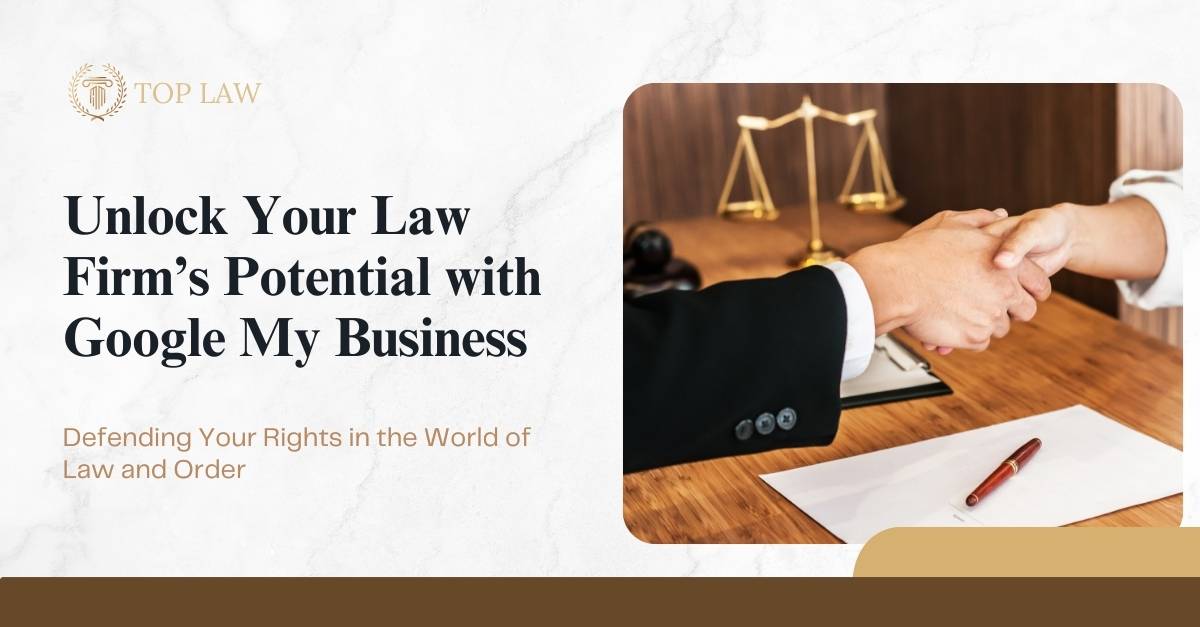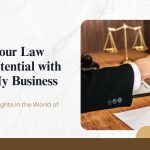Running a law firm comes with unique challenges. As a small law firm owner or legal marketing professional, you often feel the weight of a competitive market and the need to stand out locally. Imagine polishing a rare gem—your law firm’s online profile can be that gem when it shines in local searches.
In this guide, we’ll show you practical and easy-to-follow steps to optimize your Google My Business (GMB) profile. With empathetic advice and clear instructions, we aim to meet your needs and make your legal practice more visible to local clients without any jargon or complications.
GMB Optimization is Critical for Law Firms
For law firms, a well-optimized Google My Business profile is a powerful asset in local SEO. It improves your visibility in local search results, helping you stand out among competitors.
A complete and accurate profile builds trust with potential clients by displaying key information like your address, phone number, and office hours. This optimization can lead to increased calls, website visits, and direction requests—vital for attracting local clients.
Think of your GMB profile as a digital storefront: the better it looks and works, the more clients will step through your door.
Incorporating keywords like Google My Business optimization for lawyers and local SEO for law firms naturally helps Google recognize your expertise.
A strong online reputation, bolstered by positive reviews and quality visuals, further cements your firm’s credibility. With a strategic approach, your GMB profile becomes a cost-effective tool that can consistently drive new leads, ensuring you’re not just seen but chosen.
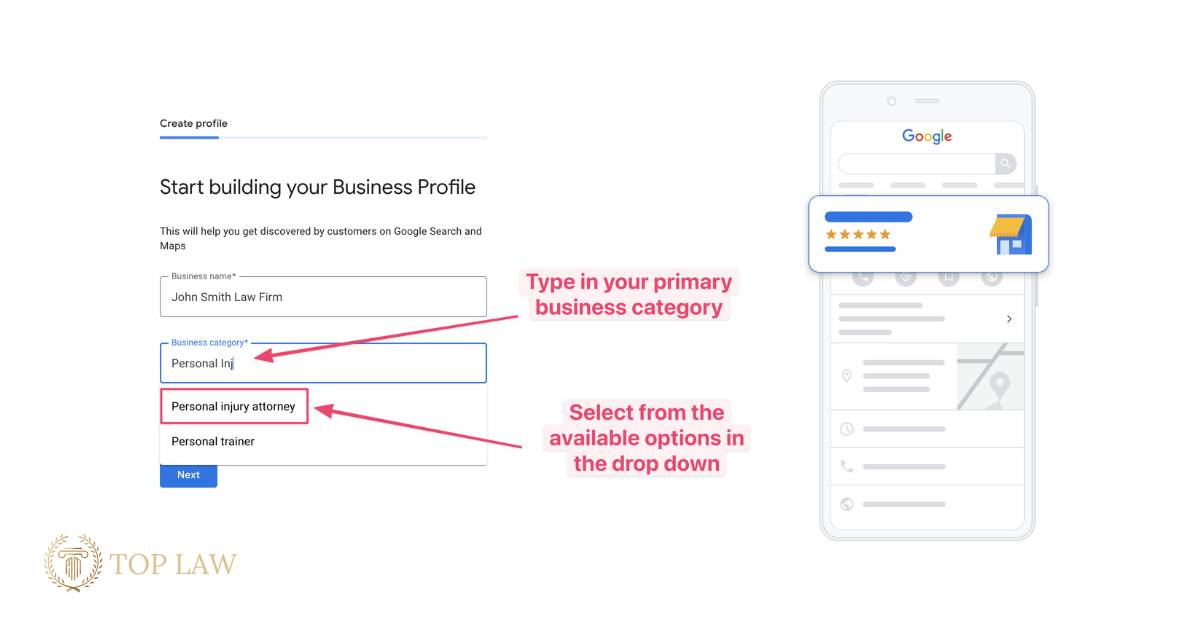
1. Setting Up Your Google My Business Profile
Creating or claiming your GMB profile is the first critical step. Follow these steps:
Step 1: Claim or Create Your Profile
- Visit Google Business Profile and sign in with your Google account.
- Enter your law firm’s name and check if a profile already exists. If not, create a new one.
Step 2: Enter Essential Information
- NAP Consistency: Input your law firm’s Name, Address, and Phone number accurately. Ensure these details match across all platforms.
- Website & Hours: Add your website URL and set your operating hours to avoid potential clients finding outdated information.
Step 3: Choose a Verification Method
- Google requires verification (via postcard, phone, email, or video call) to confirm your business details. Follow the prompts to complete this process.
Step 4: Utilize Visual Aids
- Prepare to add photos later, including your office exterior, interior, team, and headshots of your attorneys.
Following these steps ensures your law firm’s GMB profile is set up properly, paving the way for enhanced local visibility. Visualize this process like building the foundation of a house—without a solid base, nothing else can stand.
This initial setup is essential for Google My Business for lawyers and will form the backbone of your local SEO strategy.
2. Choosing the Right Categories for Your Law Firm
The categories you select play a vital role in how potential clients find you. Here’s how to choose wisely:
Primary Category:
- Select a category that best represents your main legal practice. For instance, if your expertise is in criminal defense, choose “Criminal Defense Lawyer” rather than a general “Lawyer.”
- This helps Google understand your primary service and match it with relevant searches.
Secondary Categories:
- Add up to nine additional categories to cover all practice areas, like “Estate Planning,” “Family Law,” or “Personal Injury Lawyer.”
- Ensure these categories are specific and directly reflect your services.
Tips for Category Selection:
- Use clear and simple language. Avoid overly generic terms that can dilute your listing.
- Regularly review and update your categories as your firm evolves or adds new services.
Choosing the right categories helps clients find your services and signals to Google that your law firm is an expert in specific areas. It’s like choosing the right ingredients for a gourmet meal—the better they match, the tastier the result. Incorporate keywords naturally, such as law firm GMB tips, to further boost your profile’s relevance in local search results.

3. Optimizing Your Law Firm’s Description
Your business description is your chance to tell potential clients who you are and what makes your law firm unique. Here are key tips:
Crafting a Compelling Description:
- Write in a friendly, conversational tone. Imagine you’re speaking directly to a potential client—use personal pronouns like “we” and “you” to create a connection.
- Include a brief history, your main practice areas, and what sets you apart (e.g., years of experience or unique client success stories).
Keyword Integration:
- Naturally incorporate keywords and local SEO for law firms without overstuffing.
- Use phrases like “divorce lawyer in [city]” or “personal injury attorney near you” to target local search intent.
Structure and Clarity:
- Keep the description clear and to the point—under 750 characters is ideal.
- Break down your services into bullet points or short sentences to improve readability.
A well-written description not only boosts your local search ranking but also establishes credibility. It tells potential clients that you understand their needs and that your law firm is the right choice.
Think of it as a warm handshake—an inviting introduction that makes prospects feel confident about reaching out.
4. Adding Photos and Videos
Visual content significantly enhances your GMB profile and can dramatically boost client engagement.
Types of Visuals to Include:
- Office Exterior & Interior: These images reassure clients that your firm has a tangible, professional presence.
- Team Photos and Headshots: Show your legal team in action. Personal, candid photos help humanize your brand.
- Videos: Short clips introducing your firm, your team, or explaining a service can improve engagement. Think of it as a video tour of your firm, much like a personal guided tour that builds trust.
Best Practices:
- Use high-resolution images (ideally, 720 x 720 pixels or better).
- Ensure your photos are well-lit, professional, and reflect your brand identity.
- Regularly update visuals to keep your profile fresh.
- Optimize video titles and descriptions with relevant keywords such as law firm Google My Business optimization.
Adding quality visuals is like adding a splash of color to a black-and-white sketch—it makes your profile more engaging and memorable. This not only captures the attention of potential clients but also signals to Google that your profile is active and well-maintained.
5. Leveraging Google My Business Posts
Google Posts allow you to share timely updates, special offers, or news directly on your GMB profile.
How to Use Google Posts:
- Regular Updates: Post weekly legal tips, recent case wins, or announcements about new services.
- Engagement Tactics: Use clear calls-to-action such as “Book a Free Consultation” or “Learn More.”
- Visuals: Enhance your posts with high-quality images or short videos that relate to your message.
Best Practices for Posts:
- Keep posts concise, engaging, and friendly—imagine you’re writing a short note to a friend.
- Monitor the performance of your posts through GMB Insights to see which topics resonate most with your audience.
- Use posts to address common questions or share brief client testimonials to build credibility.
Utilizing Google Posts effectively is like regularly watering your garden—it keeps your GMB profile healthy and attractive, encouraging potential clients to reach out. With each post, you’re not just sharing information; you’re building an active, dynamic online presence that complements your overall local SEO efforts.
6. Encouraging Client Reviews and Responding to Them
Client reviews are a cornerstone of local SEO for law firms. They build trust and significantly influence your ranking on Google.
Why Reviews Matter:
- Reviews serve as social proof that reassures potential clients.
- A higher volume of positive reviews correlates with increased credibility and better rankings.
- Keywords naturally embedded in client reviews (like “divorce attorney in [city]”) reinforce your local SEO strategy.
How to Encourage Reviews:
- Personal Requests: Ask satisfied clients directly to leave a review. A simple email or a quick conversation after a successful case can go a long way.
- Automated Reminders: Integrate review requests into your client intake or follow-up process.
- Direct Links: Provide a link to your GMB review page to make the process seamless.
- Incentives: While you must comply with legal advertising rules, a gentle reminder of the benefits of sharing their positive experience can be helpful.
Responding to Reviews:
- Positive Reviews: Thank your clients personally, reference specific details from their review, and encourage them to reach out again if needed.
- Negative Reviews: Respond professionally and empathetically. Acknowledge their concerns, apologize if necessary, and invite them to discuss the matter offline to resolve any issues.

7. Using the “Services” Section
The “Services” section on your GMB profile allows you to list the specific legal services you offer, giving potential clients a clear picture of your expertise.
How to Optimize the Services Section:
- List All Relevant Services: Detail every practice area you cover, from personal injury to estate planning.
- Detailed Descriptions: For each service, provide a brief description that includes relevant keywords naturally (e.g., “family law consultation in [city]”).
- Use High-Quality Images: Where possible, complement your service descriptions with visuals or icons that represent each area.
- Regular Updates: Ensure this section is updated as your firm evolves or expands its offerings.
Benefits:
- A well-organized services section can boost your local search visibility and make your GMB profile more informative.
- It helps differentiate your firm from competitors by clearly showcasing your specialized expertise.
- By using keywords such as Google My Business for lawyers, you reinforce your local SEO strategy.
Think of the services section as your firm’s menu. When clients see a clear list of what you offer, they’re more likely to feel confident in reaching out to you for their specific needs.
8. Tracking and Measuring Success
Monitoring your GMB profile’s performance is crucial for ongoing success. Google My Business Insights provides valuable metrics that help you understand how potential clients interact with your profile.
Key Metrics to Monitor:
- Profile Views: How many times your profile appears in search results.
- Search Queries: The keywords users are typing that lead them to your profile.
- Customer Actions: Actions such as calls, website clicks, and direction requests.
Using Data to Improve:
- Regularly review these insights to identify trends and adjust your strategy accordingly.
- If you notice low engagement, consider updating your description, adding new photos, or posting fresh content.
- Use this data to fine-tune your keyword usage and understand which services are most popular.
By keeping track of your performance, you can ensure your local SEO efforts are effective and make informed decisions to continually optimize your profile. Think of this as checking your car’s dashboard—knowing the numbers helps you steer towards better results.
9. Handling Multiple Locations for Multi-Location Law Firms
For law firms with multiple offices, maintaining consistent and optimized GMB profiles for each location is essential.
Tips for Managing Multiple Locations
Managing multiple law firm locations effectively ensures each office ranks well locally and provides a seamless experience for potential clients.
- Consistent Information: Ensure that each location’s NAP details are identical across your website and online directories.
- Location-Specific Pages: Create separate landing pages for each location with targeted keywords and local content.
- Centralized Management: Use tools or designate a marketing manager to oversee updates and review responses for all locations.
- Localized Posts: Unique Google Posts and content to each location to highlight local events, news, or client success stories.
Effective management of multiple locations boosts your local SEO for each branch, ensuring that every office can attract clients from its respective area. This targeted approach helps each location shine like a beacon in its community, ensuring that potential clients find the nearest office with ease.
In Closing
Optimizing your Google My Business profile is a powerful way to boost your law firm’s local presence. By carefully setting up your profile, choosing the right categories, crafting a compelling description, and actively managing reviews and visual content, your firm will shine in local search results.
Remember, just like tending to a garden, consistent care and updates will help your GMB profile flourish. With these actionable tips, you’re well on your way to attracting more local clients and growing your legal practice.